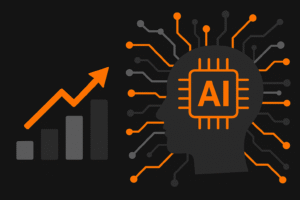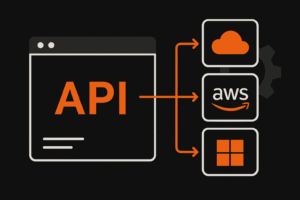Small Business Automation: Save 40 Hours Weekly (2025 Guide)
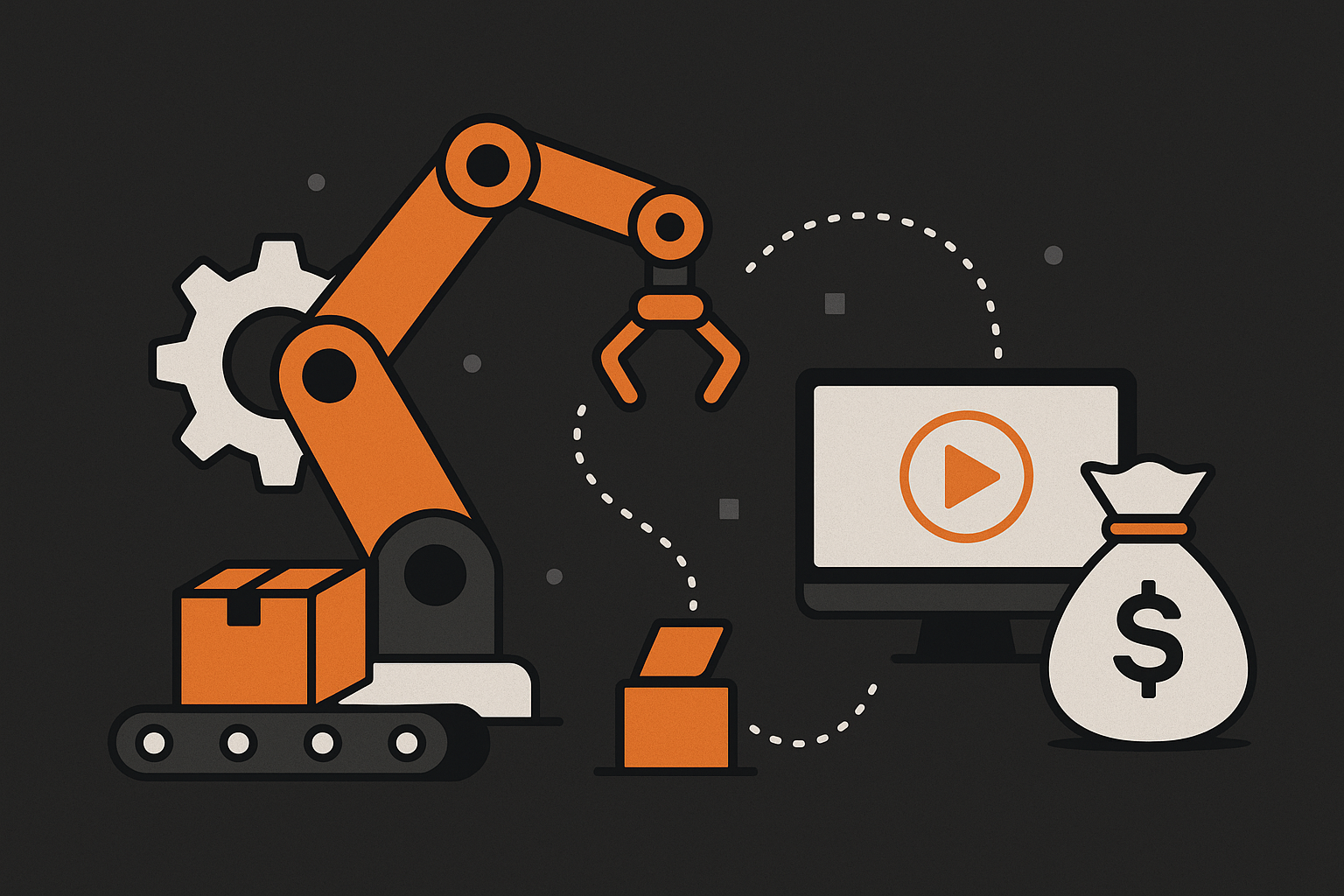
Small businesses can reclaim 40+ hours weekly through strategic automation—and the claim isn’t hyperbole. With 68% of small businesses already using automation and 76% seeing positive ROI within the first year, automation has evolved from luxury to necessity. This comprehensive guide reveals exactly how to automate your way to dramatic time savings, backed by real data showing finance teams saving 500+ hours annually and sales professionals reclaiming 2.25 hours daily.
The automation landscape has transformed dramatically in 2024-2025. Marketing automation now delivers $5.44 for every dollar spent, while AI-powered tools have democratized capabilities once reserved for enterprises. Whether you’re drowning in administrative tasks, struggling with customer service demands, or simply working too many hours, this guide provides the roadmap to systematically automate your business and reclaim precious time—without sacrificing quality or customer experience.
We’ll explore the latest automation tools, proven strategies across every business function, real case studies with quantified results, and step-by-step implementation guidance that works for businesses of any size. By the end, you’ll have a clear action plan to achieve significant time savings within the next 90 days.
The 40-hour claim: Myth or achievable reality?
The data unequivocally supports substantial time savings through automation. American Express research shows finance departments saving 500 hours annually—approximately 9.6 hours per week. WorkMarket surveys reveal employees estimate 240 hours saved yearly (4.6 hours weekly), while business leaders report even higher savings of 360 hours (6.9 hours weekly). HubSpot data shows sales professionals saving 2 hours 15 minutes daily, translating to over 11 hours weekly.
McKinsey research indicates employees spend 4.5 hours weekly on repetitive data tasks, with 60% immediately automatable—that’s 2.7 hours reclaimed right now. Looking forward, their analysis suggests up to 30% of a 40-hour workweek could be automated by 2030, representing 12 hours weekly. At scale, 60-70% of workload becomes automatable, reaching 24-28 hours weekly.
The 40-hour threshold becomes absolutely achievable when considering team-level savings. For a five-person team where each member saves 10 hours weekly through automation, you’ve achieved 50 hours total—effectively eliminating the need for additional hiring. Gartner reports finance teams saving 25,000 hours annually from RPA implementation, preventing errors that would require extensive rework. These aren’t theoretical projections—they’re documented outcomes from businesses already implementing comprehensive automation strategies.
Latest automation tools transforming small businesses in 2025
The automation tool landscape has exploded with innovation, driven primarily by AI integration across virtually every platform. The global marketing automation market grew from $5.65 billion in 2024 to a projected $14.55 billion by 2031, while business process automation reached $16.46 billion in 2025 with 10.7% annual growth.
Workflow automation platforms form the foundation of most automation strategies. Zapier leads with 7,000+ integrations and new AI Copilot features enabling natural language workflow creation—you simply describe what you want automated, and AI builds it. Pricing starts at a generous free tier with 100 tasks monthly, scaling to $19.99/month for paid plans. Make (formerly Integromat) offers superior value with 2,500+ integrations, visual workflow builders, and unlimited workflows starting at just $9/month. For technically-inclined teams wanting complete data control, n8n provides open-source automation with 400+ integrations, self-hosting options, and community support—the free community edition rivals paid alternatives. Microsoft Power Automate, named a Leader in Gartner’s 2025 Magic Quadrant for RPA, delivers deep Microsoft 365 integration starting at $15/user monthly, reducing developer time by 70%.
AI-native automation tools represent 2024’s breakthrough category. Lindy launched this year as an AI-first platform with custom agents (Lindies) supporting ChatGPT, Claude, and Gemini models, priced from $60/user monthly. Gumloop, another 2024 newcomer with $20M funding, offers node-based AI workflow automation with 90+ pre-built templates starting at $97/month. These tools don’t just automate—they think, adapting workflows based on context and making intelligent decisions without constant human input.
Marketing automation remains critical for small business growth. ActiveCampaign stands out with the most sophisticated automation flows available to SMBs, including predictive sending and visual automation maps from $29/month. HubSpot Marketing Hub combines CRM, marketing, and automation in one platform with enhanced AI features, though pricing skews higher for comprehensive features. Klaviyo dominates e-commerce with specialized Shopify integration, behavioral triggers, and AI-powered recommendations. Brevo (formerly Sendinblue) delivers exceptional value with email, SMS, and WhatsApp automation from $25/month.
CRM with built-in automation eliminates disconnected systems. HubSpot CRM offers the best free option with unlimited contacts, email tracking, deal pipelines, and basic workflows—genuinely free for up to 5 users with full features. Zoho CRM provides affordable scaling from $14/user monthly with Zia AI assistant for lead scoring and predictive analytics. Pipedrive focuses on sales-specific automation with visual pipeline management from $14/user monthly.
Customer service automation handles the volume without hiring. Zendesk enables up to 500 active automations with AI-powered ticket routing and chatbots from $55/agent monthly. Freshdesk offers strong free tier capabilities with dependency management and workflow automation, scaling to $15/agent monthly paid. Intercom leads conversational AI with sophisticated chatbots and resolution bots from $74/month annually.
Accounting automation delivers some of the highest ROI. Brex provides comprehensive spend management with automated receipt capture via OCR, instant transaction matching, and approval workflows—customers report 95% payment receipt attachment rates and $24,000 annual salary savings. QuickBooks Online remains the SMB standard with automated invoicing, bank reconciliation, and expense tracking from $25/month. Xero offers excellent international capabilities with strong automation features from $13/month.
HR and payroll automation transforms traditionally manual processes. Rippling earned the highest SMB satisfaction scores for unified HR/IT automation, running payroll in minutes with automated benefits administration. BambooHR excels at onboarding automation and employee self-service. Gusto simplifies small business payroll with autopilot features and automatic tax remittance from $40/month plus $6/employee.
Project management with automation keeps teams aligned. ClickUp positions itself as the “everything app for work” with AI automation builder, 100+ templates, and 100 free automations monthly, scaling to $7/user monthly. Monday.com provides visual workflow automation with 250+ templates from $9/seat monthly. Asana offers Rules for sophisticated workflow automation from $10.99/user monthly.
The democratization of automation through no-code platforms means technical expertise is no longer required. Business users can now build sophisticated workflows themselves, dramatically reducing implementation time and costs.
Marketing and sales automation strategies that reclaim 25+ hours weekly
Marketing and sales automation represents the highest-impact area for most small businesses, with marketers reporting average time savings of 25 hours per week using automation tools. Sales professionals save up to 2 hours 15 minutes daily, while 82% report increased time for building customer relationships rather than administrative tasks.
Email marketing automation eliminates manual outreach
Welcome email sequences should be your first automation priority, saving 3-5 hours weekly by eliminating manual follow-ups for new subscribers. Welcome emails achieve 4x higher open rates than regular campaigns, and automated emails generate 37% of all sales from just 2% of email volume. Set up a sequence triggered when users subscribe: immediate welcome with brand introduction and discount code (Day 0), educational content about product usage (Day 3), customer success stories and testimonials (Day 7), and consultation or demo offer (Day 14). Add branching logic so clicking specific links automatically adds subscribers to product-specific nurture sequences.
Abandoned cart recovery recovers 15-25% of abandoned carts while saving 5-8 hours weekly on manual follow-ups. These emails convert at 10x higher rates than mass emails. Trigger the sequence when users add items but don’t complete purchase: send a friendly cart reminder after 1 hour, add social proof with reviews after 24 hours, and offer a last-chance 10% discount at 72 hours. Remove from sequence immediately if purchase completes at any stage. Klaviyo, Omnisend, and Mailchimp excel at this automation.
Lead scoring and qualification eliminates 8-10 hours weekly of manual lead review while increasing conversion rates by 30%. Assign points based on interactions—email opens earn 2 points, link clicks 5 points, pricing page visits 10 points, demo requests 25 points. When leads hit your threshold (typically 50 points for Marketing Qualified Leads), automatically update CRM status, assign to appropriate sales rep, and trigger high-priority follow-up sequences. ActiveCampaign and HubSpot provide sophisticated scoring capabilities.
Drip campaigns for lead nurturing scale infinitely without additional labor, saving 10-15 hours weekly. Nurtured leads produce 50% more sales-ready leads at 33% lower cost according to Forrester Research, with 77% higher conversion rates. Segment by buyer persona and industry, then map content to journey stages. Trigger sequences based on behavior—whitepaper downloads get 5-email educational series, webinar attendees receive product demo invitations with case studies, pricing page visitors get comparison guides with discount offers. LearnFast achieved a 4x increase in monthly lead generation through automated nurture campaigns.
Social media automation delivers consistent presence
Scheduling and auto-posting saves 6-10 hours weekly by enabling batch content creation. Dedicate two hours weekly to create a month’s content, upload everything to Buffer or Hootsuite with categories (promotional, educational, engagement), then configure automatic posting schedules—weekdays at 9 AM, 1 PM, 5 PM; weekends at 10 AM, 3 PM. Set evergreen content to recycle every 60-90 days. Configure RSS automation to auto-post new blog articles 24 hours after publication. This consistent presence increases follower engagement by 20-30% without daily manual posting.
Social inbox automation centralizes response management across platforms, saving 4-7 hours weekly. NapoleonCat reports up to 175 hours saved monthly automating 50% of comment moderation. Connect all social accounts to Sprout Social or Agorapulse for unified inbox. Create saved replies for common questions—business hours, shipping times, pricing inquiries, product availability. Set up auto-responses for after-hours messages and assignment rules routing sales inquiries to sales team, support issues to customer service, press inquiries to marketing manager.
Sales automation accelerates pipeline velocity
CRM data entry automation eliminates 5-8 hours weekly of manual data entry while preventing errors. Connect website forms directly to your CRM so form submissions automatically create contacts, enrich with company data, assign to appropriate sales rep by territory, add to email sequences, and create follow-up tasks. Integrate LinkedIn using Kaspr Chrome extension to capture contact details from profiles and auto-sync to CRM. Email integration automatically logs all communications to contact records. Cloud Direct reported reduced margin for error significantly after implementation.
Appointment scheduling automation with Calendly or Acuity Scheduling saves 3-5 hours weekly eliminating email back-and-forth, reducing scheduling time by 90%. Create meeting types (15-min intro, 30-min demo, 60-min consultation) with 15-minute buffers between meetings. Prospects select available times from your real calendar, booking automatically adds to both calendars with Zoom/Teams links, confirmation emails send immediately, and reminders go out 24 hours and 1 hour before. Automated reminders decrease no-shows by 30-40%.
Sales proposal automation reduces proposal creation from 2 hours to 15 minutes, saving 4-6 hours weekly. PandaDoc, Proposify, or HubSpot Quotes pull data from CRM to auto-populate client details, products, and pricing in branded templates. Track when prospects open proposals, enable electronic signatures, send automatic reminders for unsigned proposals after 7 days, and include payment links for immediate deposits. Faster turnaround directly impacts close rates.
Lead magnet delivery and nurture scales infinitely, saving 4-6 hours weekly. When prospects download resources, instantly send download links, auto-tag with lead magnet name, create CRM contact, and trigger nurture sequences: confirmation email (Day 1), usage tips (Day 3), related case study (Day 5), consultation invitation (Day 7), final value-add (Day 14). If prospects click consultation links, immediately notify sales and pause marketing automation.
The cumulative effect of these marketing and sales automations delivers the promised 25+ hours weekly in time savings while actually improving performance—higher engagement rates, better conversion, faster pipeline velocity, and more satisfied customers receiving timely, relevant communications.
Operations automation: Streamlining customer service, accounting, HR, and daily tasks
Operational automation often delivers even more dramatic time savings than marketing automation because these processes are highly repetitive, rules-based, and consume enormous amounts of time. Organizations report 50-90% efficiency gains in automated operations processes.
Customer service automation handles volume without expanding headcount
AI-powered chatbots reduce first-response time by 50-70% while handling 80% of routine customer requests automatically 24/7. Small businesses report 25% cost reduction in support operations and 20% increased customer retention. Chatbots deflect up to 70% of common queries about order status, appointment booking, product information, and FAQ answers across website, WhatsApp, SMS, and social media simultaneously. Sobot offers this capability from $0-150/month, Intercom Fin charges $0.99 per resolution, and Tidio provides free tiers starting at $0.
Automated ticket routing and prioritization drops routine tickets sent to human agents by 30%. Zendesk, Freshdesk, and Help Scout intelligently categorize tickets based on keywords and urgency, automatically assign to appropriate department specialists, manage SLA escalation workflows, and priority-tag critical issues. This ensures customers receive faster, more accurate support from the right specialist without manual triage consuming agent time.
Automated email responses save 3-5 hours weekly per support agent. Integrated within most customer service platforms, these automations send confirmation emails for ticket submission, status update notifications, follow-up reminders for unresolved issues, and customer satisfaction surveys post-resolution—all without human intervention.
Accounting and finance automation saves 250+ hours annually
Automated invoice processing and accounts payable represents one of the highest-ROI automations, saving 250+ hours per year while reducing processing time from days to minutes. Brex customers reported 95% of payments have receipts attached immediately, eliminating chase-down time, with businesses saving up to $24,000 annually in salary costs. OCR technology captures receipts via photo, email, or text upload, automatically matches receipts to transactions, processes vendor invoices and matches to purchase orders, routes approval workflows based on amount and department, and schedules payment execution. Brex offers this from $0-12/user monthly, competing with Bill.com and Synder.
Bank reconciliation automation cuts reconciliation time by 50%+, saving 6-8 hours per client monthly. QuickBooks, Xero, and Synder provide real-time transaction categorization using AI, automatic matching of bank transactions to accounting records, multi-channel sales data consolidation, and discrepancy flagging for review. Decimal accounting firm saved 6-8 hours per client monthly after implementing Synder. Organizations using integrated automations cut month-end close time by up to 90% through real-time data synchronization.
Expense report automation eliminates manual data entry while reducing approval time by 60-75%. Brex, Expensify, and Spendesk enable mobile receipt capture with automatic categorization, policy compliance checking at point of purchase, multi-level approval routing, direct integration to payroll for reimbursements, and real-time budget tracking. Companies achieve 95% expense policy compliance through automated enforcement while employees get reimbursed faster with zero paperwork.
Payroll and tax management significantly reduces manual tax calculation time. Paycom, Gusto, and ADP automate tax withholding calculations (federal, state, local), quarterly tax filing and remittance, W-2 and 1099 generation, year-end tax form distribution, and tax law update notifications. This ensures compliance while freeing HR from complex tax calculations.
HR automation transforms employee lifecycle management
Automated employee onboarding and offboarding saves 2-3 hours per employee while ensuring consistent experiences and compliance. BambooHR, Paycom, Rippling ($8/user monthly base), and Lattice automate digital offer letter generation and e-signature collection, I-9 and tax form completion, documentation routing and approval, IT account setup and access provisioning, training module assignment and tracking, exit interview scheduling, and access revocation upon termination. Rippling reported highest satisfaction scores for payroll systems among SMBs.
Time and attendance tracking eliminates 1-2 hours weekly of manual timesheet processing. Paycom, BambooHR, Zoho People, and Deputy provide digital time clocks with mobile/web access, automatic overtime calculations, shift scheduling with conflict detection, time-off request approval workflows, and direct feeds to payroll systems. This improves accuracy, reduces payroll errors, and gives employees self-service access.
Benefits administration reduces open enrollment workload by 70%+. Paycom, BambooHR, Zenefits, and Gusto enable digital benefits enrollment with real-time paycheck previews, carrier data transmission, life event change processing, COBRA administration, and benefits cost reporting. Employees see exactly how benefit choices affect take-home pay in real-time, reducing HR questions by 50%+.
Performance management and reviews save 4-6 hours per review cycle per manager. Lattice, BambooHR, 15Five, and Culture Amp automate review cycle scheduling and reminders, 360-degree feedback collection, goal tracking and progress updates, review template distribution, and performance data aggregation. This creates consistent review processes across organizations.
Compliance training and certification tracking saves 3-5 hours monthly on tracking and follow-up. Learning Management Systems within HRIS platforms like Paycom and BambooHR assign required training by role and location, send automated reminders for incomplete training, alert on certification expirations, track training completion, and generate compliance reports automatically.
Operations automation eliminates administrative bottlenecks
Workflow and project management automation reduces bottlenecks and improves visibility. Gartner predicts 69% of routine managerial work will be automated by 2024. Jira/Atlassian, Monday.com, Asana, and Glide Workflows enable automatic task creation and assignment based on triggers, status updates and progress tracking, cross-functional workflow routing, stakeholder notifications, and resource allocation based on capacity. Teams handle increasing workload without proportional headcount increases.
Document management and approval workflows save 2-4 hours weekly on document routing and tracking. DocuSign, Adobe Sign, and integrated HRIS document management automate document creation from templates, routing for signatures and approvals, version control with audit trails, archive and retrieval, and expiration/renewal notifications. Documents process 5-10x faster than manual routing with complete compliance audit trails.
Data entry and CRM updates save 5-8 hours weekly per sales or admin person. Zapier, Make, HubSpot workflows, and Salesforce automation convert form submissions to CRM entries, email captures to contact creation, meeting bookings to CRM activity logs, lead scoring and assignment, and data enrichment from external sources. This eliminates duplicate data entry across systems while ensuring CRM data stays current.
Report generation and distribution saves 2-4 hours weekly on report creation. Microsoft Power BI, Tableau, and built-in reporting tools provide scheduled report generation (daily, weekly, monthly), automatic distribution to stakeholders, real-time dashboard updates, variance calculations with alerts, and export formatting for different audiences. With 88% of marketers valuing automation that reduces reporting time, this provides real-time visibility into operations without manual number crunching.
The combined impact of operational automation delivers 30-50 hours weekly in time savings for small teams while dramatically reducing errors, improving compliance, and enhancing both employee and customer experiences.
Real case studies proving dramatic time savings
Documented case studies from named companies provide concrete evidence of automation’s transformational impact across industries and company sizes.
Murray Dare Marketing Consultancy faced copywriters spending 25% of their time on administrative tasks like content uploading rather than actual writing. After implementing Process Street for workflow automation, they achieved a 25% increase in content production, 18% cost savings, and reclaimed 25% of copywriters’ time—approximately 10 hours per week per person. This enabled better content quality, improved accountability, and the ability to take on more client work without additional hiring.
American Express payment automation study documented finance departments saving 500 hours annually—approximately 9.9 hours weekly—through automated invoice processing and accounts payable workflows. This represents nearly an entire day reclaimed every single week for strategic financial planning rather than transaction processing.
BNP Paribas Cardif Japan automated mortgage insurance claims processing including data entry, Excel calculations, and email communications. Results included 2 hours saved per employee per day—that’s 10 hours weekly per person or 50 hours weekly for a five-person team, directly supporting the 40-hour savings claim. Customer experience improved significantly while claims processing became far more efficient.
Acentra Health’s MedScribe implementation of Azure OpenAI-powered automation saved 11,000 nursing hours with $800,000 in cost savings. Each nurse now processes 20-30 letters daily versus previous capacity, with a 99% approval rate for AI-generated letters. This healthcare automation demonstrates how AI augments rather than replaces skilled professionals.
ERP Suites IT Solutions struggled with 4-week onboarding processes for new technicians contributing to high turnover. Process Street automated workflows cut onboarding time from 4 weeks to 2 weeks—a 50% reduction—while significantly reducing technician workload and enabling better scalability for their growing customer base of 250+ clients.
Small accounting firm case study (10 employees) faced overwhelming manual invoicing and payment tracking volume. Automated invoicing, payment tracking, and reminder systems delivered significant reduction in administrative hours, improved financial report accuracy, accelerated payment cycles improving cash flow, scaled operations without hiring additional staff, and freed time for high-value strategic client advisory services rather than transactional bookkeeping.
E-commerce retail business handling manual order processing, shipping label printing, and inventory updates implemented automated order processing and fulfillment workflows. Results included handling higher order volumes without additional staff, reduced shipping errors significantly, improved customer satisfaction scores, and more time for growth strategies versus operational fire-fighting.
Kyocera Document Solutions faced pricing approval processes taking too long and hampering competitiveness. Automated pricing approval workflow with Bizagi delivered 85% reduction in average process time, reducing from 10 days to 1.5 days, better executive visibility, and increased new business wins directly attributed to faster response times.
iPSL Payment Processing required 6 weeks to complete budget and forecast reports. Vena’s automated Excel interface for financial planning achieved 66% faster completion, reducing from 6 weeks to 10 days with more efficient budgeting and forecasting processes and better data accuracy.
Healthcare data aggregator processing documents manually in 48 hours implemented intelligent workflow automation (IWA) achieving 70% cost savings, 73% of documents fully automated, and processing time reduced from 48 hours to less than 1 second—a transformation enabling completely new business capabilities.
Multinational aerospace company with slow spare parts order validation implemented automated workflow with Bizagi processing 720x faster, validating 300 parts in 5 minutes versus previous multi-hour processes. This dramatic efficiency improvement eliminated a major bottleneck in their supply chain.
Wave Connect lead generation implemented automated lead scoring and qualification achieving a 30% increase in lead conversion rates and 25% reduction in time spent on manual qualification, allowing sales reps to focus exclusively on highest-potential prospects.
These real-world examples span industries from marketing to healthcare to manufacturing to financial services, demonstrating automation’s universal applicability. The quantified results—whether 25% time reclamation, 500 hours annually, 2 hours daily, or 85% process time reduction—consistently support substantial time savings claims.
Step-by-step implementation roadmap for automation success
Successful automation implementation follows a structured approach rather than random tool adoption. Research from BOC Group, IBM, and leading automation platforms reveals this proven framework.
Phase 1: Strategy and planning (weeks 1-2)
Define clear, measurable goals tied to tangible business outcomes using SMART principles—Specific, Measurable, Achievable, Relevant, Time-bound. Examples include reducing processing times by 30%, minimizing errors by 50%, or enhancing data accuracy to 95%+. Tie automation objectives to revenue growth, cost reduction, or customer satisfaction improvements. Review and adjust goals as market conditions change.
Identify processes suitable for automation by targeting repetitive, rule-based tasks consuming significant time and resources. Look for processes with well-defined inputs, outputs, and workflows; high transaction volumes; clear decision points; and high susceptibility to human error. Prime candidates include data entry, invoice processing, customer support inquiries, approval workflows, report generation, and email sequences. Avoid processes requiring extensive human judgment, changing frequently, or occurring rarely.
Map and analyze current processes before automating. Document each process step including inputs and outputs, dependencies and decision points, handoffs between stakeholders and systems, timelines and permissions requirements. Visualize workflows using process maps or flowcharts. Identify inefficiencies, bottlenecks, and pain points. Gather feedback from employees involved in processes. Remember Bill Gates’ warning: “Automation applied to an inefficient operation will magnify the inefficiency.” Optimize processes first, then automate.
Phase 2: Evaluation and selection (weeks 3-4)
Ensure IT infrastructure support with robust network connectivity, scalable cloud services, efficient data storage, strong cybersecurity measures, and capacity to accommodate evolving automation needs. Plan integration with existing systems upfront—integration challenges cause 39% of automation project failures.
Select appropriate automation tools evaluating compatibility with current systems, user-friendliness (prioritize no-code/low-code for small businesses), scalability for future growth, integration capabilities, support and documentation quality, and vendor reputation with certifications. Start with proven platforms: Zapier or Make for workflow automation, HubSpot CRM (free) for customer relationship management, ActiveCampaign or Mailchimp for email marketing, QuickBooks or Xero for accounting, BambooHR or Gusto for HR. Check third-party reviews on G2 and Capterra. Consider starting with free tiers before committing to paid plans.
Phase 3: Design and testing (weeks 5-8)
Design automated workflows converting optimized processes into executable workflows. Strip out purely manual activities that can’t be automated. Add technical execution details including API connections, data mappings, trigger conditions, and error handling. Create forms and input masks in parallel. Use visual modeling tools and flowcharts so non-technical stakeholders understand workflows.
Test in controlled environment starting with high-value, low-effort pilot projects. Run simulations with test data validating accuracy, functionality, and compatibility. Document issues and optimize before full deployment. Test edge cases and failure scenarios. Success factors include clear parameters, close monitoring, and openness to adjustments based on test results.
Prepare for rollout obtaining technical approvals, developing comprehensive training programs, creating documentation and knowledge base articles, establishing change management approach, and deciding between phased rollout versus full deployment. Most experts recommend phased approaches starting with one department or process, proving value, then expanding.
Phase 4: Deployment and optimization (weeks 9-12)
Train staff thoroughly using multiple formats—formal sessions, online tools, self-paced courses, hands-on workshops. Explain how automation impacts specific roles and responsibilities. Focus on best practices for using automation solutions effectively. Empower employees to embrace automation as a productivity tool rather than a threat. Designate “automation champions” to support peers during transition.
Monitor performance metrics tracking KPIs including process cycle times, error rates, cost savings, productivity gains, user adoption rates, and customer satisfaction impacts. Use platform analytics and reporting dashboards enabling proactive identification of issues. Conduct regular review sessions assessing impact and identifying optimization opportunities.
Establish continuous improvement loop collecting feedback from stakeholders and end-users, identifying enhancement opportunities, making iterative improvements, and fostering culture of innovation and collaboration. Adapt to changing business needs. Plan quarterly automation reviews assessing what’s working, what needs adjustment, and what new processes should be automated next.
Critical success factors
Secure executive sponsorship with 75% of top-level employees convinced of automation’s necessity. Without leadership buy-in, automation initiatives struggle with resource allocation and change resistance.
Start small with quick wins choosing 2-3 high-impact, low-complexity automations first. Success breeds enthusiasm for expanding automation efforts. Early wins prove ROI to skeptics.
Involve end users early preventing resistance and gathering valuable insights. Employees using processes daily know pain points and workarounds that designers might miss. Their involvement creates ownership and smoother adoption.
Plan integration strategy upfront ensuring automated processes connect seamlessly with existing systems rather than creating new silos. Integration is the means; automation is the goal—design them together from the start.
Invest in change management because 57% of automation failures stem from managerial and organizational challenges rather than technical issues. Communicate proactively, address job security concerns transparently, and emphasize how automation eliminates tedious work rather than jobs.
Following this structured implementation approach dramatically improves success probability. Organizations using structured frameworks see 76% achieve positive ROI within the first year versus much lower success rates for ad-hoc implementations.
Common automation mistakes and how to avoid them
Understanding failure patterns prevents costly mistakes. Research reveals these critical pitfalls accounting for most automation project failures.
Automating without clear strategy
The mistake: Jumping into automation without defined goals or understanding of what needs automating. Impact: 30-50% of automation initiatives fail globally; wasted resources; automation that doesn’t align with business objectives. Solution: Define clear, measurable business objectives first. Identify specific pain points automation will address. Create detailed automation strategy tied to business goals. Ensure 75% of leadership buys into the automation need before proceeding.
Automating inefficient processes
The mistake: Automating existing processes without first optimizing them. Impact: Bill Gates famously noted that “automation applied to an inefficient operation will magnify the inefficiency.” Bad processes automated become bad processes executed faster. Solution: Thoroughly analyze and optimize processes BEFORE automation. Eliminate major weaknesses and bottlenecks first. Run cost-benefit analysis comparing automated TO-BE state with current AS-IS state. Use process simulation determining potential savings and validating optimization.
Automating the wrong processes
The mistake: Trying to automate everything including core offerings or overly complex processes first. Impact: Disconnection from customers; inability to showcase unique value; overwhelmed systems and teams; wasted investment on low-value automation. Solution: Focus on support processes, not core customer-facing offerings that provide differentiation. Start with simple, repetitive, rule-based tasks offering clear ROI. Avoid automating processes requiring complex scripts or occurring rarely. Maintain human involvement for customer-facing differentiation.
Choosing wrong tools or technology-first approach
The mistake: Driving automation from single technology perspective rather than business outcomes; selecting tools based solely on cost or sales pitches. Impact: Vendor regret—60% of businesses regret their last software purchase. Poor ROI, integration issues, and tool switching costs. Solution: Lead with business outcome, then align correct toolset. Build toolbox of technologies for flexible range of outcomes. Evaluate vendors thoroughly checking references, case studies, and industry experience. Verify business process knowledge, not just technical skills. Look for red flags: unrealistic timelines, generic solutions, lack of relevant experience.
Poor data quality management
The mistake: Ignoring data quality, unstructured data organization, or inconsistent formats across systems. Impact: Errors, delays, worse outcomes than manual processes; data blindness preventing insights; misleading analytics driving bad decisions. Solution: Implement intelligent document processing for unstructured data. Standardize data formats across all systems (phone numbers, state names, addresses). Use RPA to streamline data entry and maintain cleanliness. Encrypt sensitive data in transit and at rest. Conduct regular auditing of automated processes ensuring data integrity.
Lack of stakeholder engagement
The mistake: Not involving employees, end-users, or key stakeholders in planning; failing to get buy-in before implementation. Impact: Resistance to change; poor adoption rates with 57% of failures from managerial and organizational challenges; decreased productivity during transition; high turnover. Solution: Loop in team members as early as possible. Involve employees in automation planning to gather valuable insights about current pain points. Frame automation benefits addressing specific problems they experience. Assign “automation champion” leading implementation and supporting peers. Create automation Center of Excellence or Community of Practice fostering knowledge sharing.
Inadequate change management
The mistake: Implementing automation without proper change management; not addressing employee concerns about job security. Impact: Only 43% of employees believe organizations manage change well; 39% of workers fear losing jobs to automation; high resistance, sabotage, and turnover undermining automation investments. Solution: Communicate proactively about automation plans and impacts. Emphasize how automation frees employees from tedious work for higher-value tasks requiring human creativity and judgment. Provide comprehensive training and ongoing support. Address job security concerns transparently with facts—AI job postings increased 12% showing automation creates new roles. Celebrate successes and share benefits. Start gradual rollout in single department, prove value, then expand.
Insufficient testing and monitoring
The mistake: Deploying automation without adequate testing; “set and forget” mentality assuming automation runs perfectly forever. Impact: Major failures like New England Patriots bot racist reply incident; system errors causing customer dissatisfaction; compliance risks; automated processes drifting from optimal performance. Solution: Test thoroughly in controlled environments before production deployment. Monitor automated processes continuously with human oversight. Maintain supervision and governance preventing runaway automation. Set up KPIs for ongoing performance tracking. Establish clear SLAs and proactive monitoring. Conduct regular reviews and adjustments optimizing performance.
Ignoring integration requirements
The mistake: Automating tasks in isolation creating silos; poor integration with existing systems requiring manual data transfer between automated tools. Impact: Disconnected systems defeating automation purpose; manual workarounds still required; reduced efficiency gains; data inconsistency across platforms. Solution: Choose tools with strong integration capabilities from the start. Use iPaaS platforms (Zapier, Make, Workato) for connecting multiple systems. Plan integration strategy upfront mapping data flows. Ensure compatibility with legacy systems. Automate end-to-end processes, not isolated tasks, eliminating all manual handoffs.
Wrong success metrics
The mistake: Measuring automation success through activity metrics (number of workflows created) rather than business outcomes; focusing solely on cost savings ignoring quality and experience improvements. Impact: Missing actual business value; inability to justify continued investment; overlooking customer experience improvements that drive revenue; optimizing wrong things. Solution: Focus on KPIs quantifying business outcomes automation achieves—time saved, error reduction, customer satisfaction improvements, revenue impact, employee productivity and engagement gains. Calculate comprehensive ROI including indirect benefits like improved employee satisfaction and customer loyalty. Conduct regular metric reviews adjusting strategy based on results.
Avoiding these common pitfalls dramatically improves automation success rates. Organizations following best practices see 76% achieve positive ROI within first year versus much lower rates for those making these mistakes.
Cost analysis and ROI expectations for small business automation
Understanding true costs and realistic ROI timelines enables informed investment decisions. Actual small business automation costs vary widely based on scope and approach.
Typical investment ranges
Off-the-shelf solutions range from $50-$500 monthly per user including standard features and quick implementation with minimal customization. Best for common business processes with limited budgets. Most small businesses implement automation spending $1,800 annually on AI and automation tools according to Charter Capital survey.
Custom automation solutions start at $10,000 for basic implementations, $15,000-$30,000 for mid-range solutions, $50,000-$100,000+ for complex projects, and $100,000+ for enterprise systems. Workload automation typically costs $30,000-$250,000 depending on IT infrastructure complexity and number of systems, with most modern organizations spending $50,000-$150,000.
Marketing automation software ranges from entry-level $50-$200/month, mid-tier $400-$1,500/month, to enterprise $2,000-$5,000+/month, often based on number of contacts, email volume, and API calls. Specific examples include ActiveCampaign from $29/month for 1,000 contacts, Klaviyo with usage-based pricing, and Mailchimp from $13/month.
Process automation by function includes invoice automation at $1-$2 per invoice processed, document management $10-$50/user monthly, and workflow automation $25-$150/user monthly. RPA tools like UiPath cost $420/month per attended robot or $1,380/month for unattended bots.
Cost components to budget
Initial setup costs ($5,000-$50,000+) include software licenses and installation fees, hardware upgrades if needed, network improvements, training and onboarding, process documentation, change management, and initial consulting/implementation services.
Ongoing operational costs include monthly/annual subscription fees, user license fees, maintenance and support (typically 15-20% of license cost annually), updates and upgrades, training for new employees, monitoring and optimization, and additional API calls or data storage as usage scales.
Professional services when needed: implementation at $100-$200/hour in North America, custom development $50-$150/hour, consulting $150-$300/hour, and training often included or $500-$2,000 per session.
Hidden costs to watch include volume thresholds and overages, extra features or modules, integration development, data migration, compliance requirements, vendor lock-in costs, and scaling costs as you grow. Read contracts carefully for these potential surprise expenses.
ROI expectations and payback periods
Research consistently shows strong returns on automation investments. 76% of companies see positive ROI within the first year, while 44% see ROI within just 6 months for marketing automation. Average ROI ranges from 250-300% for AI-driven automation according to Nucleus Research, with specific studies showing 304% ROI over 3 years with Microsoft Azure Arc automation, 384% ROI over 3 years with ClickUp, and 213% ROI within 6 months with AI-powered test automation.
Median annual savings for small businesses reach $7,500 according to Small Business AI Adoption survey, with 25% seeing annual savings exceeding $20,000. Labor cost reductions reach up to 30%, productivity increases 20-25%, and time savings average 30 hours per week for owner and employees combined.
Payback period calculation follows the formula: Total Automation Costs ÷ Annual Savings = Payback Period. Example: $300,000 costs ÷ $100,000 annual savings = 3-year payback. Typical payback timelines are 6-12 months for simple automation, 1-2 years for medium complexity, 2-3 years for complex systems, and 3-5 years for enterprise solutions.
Budget best practices for small businesses
Start small and scale beginning with 1-2 pilot projects choosing high-impact, low-complexity processes. Prove ROI before expanding with initial pilot budgets of $5,000-$15,000. This approach minimizes risk while building organizational confidence.
Prioritize free and low-cost tools first since many platforms offer generous free tiers—Zapier, Make, Google Workspace automation, HubSpot CRM. Use built-in automation features in existing software before buying new tools. Leverage no-code platforms avoiding development costs. Examples include Gmail filters, Calendly scheduling, and Buffer social media scheduling free tiers.
Consider total cost of ownership calculating 3-5 year costs, not just first year. Include training, support, maintenance, scaling costs, and potential system changes in your analysis. This prevents budget surprises and enables accurate ROI projections.
Seek volume discounts and negotiations since annual contracts often cost 10-20% less than monthly subscriptions. Negotiate multi-year commitments for better rates. Ask about startup and nonprofit discounts. Consider group buying through procurement support platforms.
Plan for contingencies budgeting 10-20% buffer for unexpected costs, future integrations and expansions, and seasonal factors affecting cash flow. Time implementation during slower business periods when teams have capacity for learning new systems.
Maximize vendor support using included training and onboarding, leveraging knowledge bases and community forums, taking advantage of implementation assistance, and requesting proof-of-concept or trial periods before committing.
When to invest versus when to delay
Invest in automation when tasks are performed frequently (daily or weekly), processes take significant time (4+ hours weekly), high error rates exist in manual processes, clear ROI appears within 12-18 months, processes are well-documented and stable, and automation affects customer experience or satisfaction.
Delay automation when processes change frequently, extensive custom development is required, tasks are used infrequently (monthly or less), ROI timeline exceeds 3 years, processes aren’t yet optimized, or teams lack capacity for implementation.
Smart budgeting balances investment with expected returns, starting conservatively and scaling based on proven results rather than betting everything on unproven automation initiatives.
Integration strategies: Connecting your automation ecosystem
Integration represents the foundation enabling automation to deliver true value. As Workato emphasizes: “Automation is the goal, integration is the means.” These strategies must be designed together as two sides of the same coin.
Understanding integration approaches
API integration connects different software applications via Application Programming Interfaces enabling automated data transfer between systems. This approach offers the most flexibility for modern cloud-based and mobile applications, ideal for real-time data synchronization and microservices architecture. Most contemporary automation platforms leverage API integration extensively.
iPaaS (Integration Platform as a Service) provides cloud-based integration platforms with pre-built connectors and no-code/low-code interfaces enabling business users to create integrations themselves. Examples include Zapier with 7,000+ integrations, Make with 2,500+ integrations, Workato for enterprise needs, and MuleSoft for complex architectures. Best for small to medium businesses prioritizing rapid deployment and scalability without extensive IT resources.
Point-to-point integration creates direct connections between two specific applications. Simple to implement but doesn’t scale well for multiple systems, creating maintenance nightmares as system count grows. Best reserved for limited integration needs or specific use cases where only two systems require connection.
Middleware/ESB integration uses centralized integration hubs providing greater security and control but requiring higher upfront costs and technical expertise. Examples include IBM Integration Bus and Apache Kafka. Best for large enterprises with complex integration requirements and dedicated IT teams.
Integration implementation best practices
Strategic planning starts integration strategy by identifying use cases and opportunities before tool selection. Engage stakeholders from the outset preventing costly changes later. Define data mappings, transformations, and event triggers with precision. Document integration objectives clearly—whether enabling real-time insights, improving reporting, or enhancing customer experience—ensuring technical implementation aligns with business goals.
Technology selection chooses correct integration solutions for your specific needs prioritizing tools supporting multiple data sources and formats, scalability for growth, data quality management features, security and compliance requirements, and alignment with team skills, budget, and technical capabilities. For small businesses, iPaaS platforms like Zapier or Make typically offer the best balance of capability, cost, and ease of use.
Implementation approach consults with other teams and organizations understanding their integration needs and data requirements. Specify what to map across systems and what to keep private respecting data governance policies. Schedule alignment meetings ensuring all stakeholders understand integration architecture. Implement bi-directional integration enabling real-time synchronization when appropriate. Test integrations thoroughly in staging environments before production deployment.
Key benefits of automated integration
Well-executed integration delivers real-time or near-real-time information exchange eliminating delays inherent in manual data transfer. Reduced human errors and increased consistency result from automated data mapping and transformation. Improved collaboration across teams and departments occurs when everyone accesses the same current information. Faster, more efficient workflows emerge when systems communicate automatically rather than requiring manual intervention. Better data-driven decision-making becomes possible with unified views of business metrics. Enhanced customer experiences result from systems working together seamlessly—customers don’t need to repeat information across touchpoints.
Popular integration platforms for small businesses
Zapier dominates with 8,000+ app integrations, no-code automation builder, and best-in-class ease of use for small-medium businesses with simple workflows. Pricing includes free tier with 100 tasks monthly and paid plans from $20/month. The AI Copilot feature now enables natural language integration creation—describe what you want connected, and AI builds the workflow.
Make (formerly Integromat) excels with visual workflow builder, advanced logic and branching capabilities, and generous free tier of 1,000 operations monthly. Better for complex automations and visual thinkers. Paid plans start at just $9/month making it exceptionally cost-effective.
Microsoft Power Automate integrates deeply with Microsoft 365 ecosystem offering both desktop and cloud flows. Best for organizations heavily invested in Microsoft tools. Pricing starts at $15/user monthly with additional costs for advanced features. Named Leader in Gartner’s 2025 Magic Quadrant for RPA.
Workato provides enterprise-grade integration with recipe-based automation suitable for growing businesses with enterprise needs. Custom enterprise pricing reflects sophisticated capabilities including strong governance features and extensive compliance options.
Integration success factors
Evaluate current data landscape mapping all data sources and flows, identifying bottlenecks in data pipelines, and assessing team skills and capabilities before selecting integration tools.
Design integration architecture carefully planning data flow between systems, defining transformation rules converting data between format differences, setting up error handling and monitoring catching integration failures, and establishing rollback procedures for when integrations malfunction.
Start with pilot integration testing with real-world scenarios before full deployment. Monitor performance continuously and optimize based on actual usage patterns rather than assumptions.
Scale gradually expanding successful integrations incrementally, adding new systems progressively, and maintaining comprehensive documentation enabling team members to understand and maintain integrations over time.
Organizations treating integration as strategic foundation rather than afterthought achieve dramatically better automation outcomes, with data flowing seamlessly across systems enabling the intelligent, automated workflows delivering promised productivity gains.
Industry-specific automation recommendations
Automation strategies vary significantly by industry based on unique workflows, regulatory requirements, and business models. These tailored recommendations maximize ROI for specific verticals.
Manufacturing: Industrial automation driving efficiency
Production and operations leverage digital twins simulating and optimizing manufacturing processes before physical implementation—86% of respondents believe digital twins are relevant to their business. Predictive maintenance using AI-powered systems predicts equipment failures reducing downtime by 20%. Collaborative robots (cobots) enhance flexibility with 57% of automotive manufacturers planning increased cobot usage. Vision technology enables 50% of manufacturers to rely on automated defect detection for quality control.
Infrastructure includes edge computing for real-time monitoring with low latency, 5G private networks supporting seamless communication across thousands of devices with exceptional security, and IIoT (Industrial Internet of Things) providing real-time data monitoring across connected machines. Manufacturing automation can achieve ROI in under 20 months with $150,000+ annual cost savings per automated solution according to industry data.
Retail and e-commerce: Customer experience automation
Customer-facing automations include AI-powered personalization with real-time behavioral analysis delivering tailored product recommendations achieving 49x ROI in documented cases. Conversational commerce via AI chatbots and voice assistants handle inquiries 24/7. Frictionless checkout through self-checkout systems and Just Walk Out technology eliminates lines. Dynamic pricing with AI continuously analyzing market conditions maximizes revenue.
Operations focus on inventory management with AI-driven stock tracking and automated reorder points, electronic shelf labels enabling automated price updates, warehouse automation using Autonomous Mobile Robots for material movement, and supply chain optimization reducing costs by 60% in fulfillment centers. The retail automation market valued at $21.57B in 2025 is projected to reach $32.77B by 2030 with 70% of routine retail tasks automatable.
Healthcare: Clinical and administrative automation
Clinical operations include AI-powered documentation with ambient listening tools (DAX Copilot) automatically converting patient conversations into clinical summaries, remote patient monitoring with wearables and IoT devices analyzing data in real-time, robotic surgery enhancing precision, and diagnostic automation analyzing medical imaging and genomic data. AI is expected to reduce administrative costs by up to 30%.
Administrative automations feature digital intake forms automatically creating and updating EHRs, prior authorization automation streamlining approvals, revenue cycle management with AI automating claims processing, and appointment scheduling with AI predicting patient flow. Back-office RPA manages patient recalls, filing test results, prescription refills, supply chain automation, and pharmacy automation. The healthcare automation market is growing from $39.26B in 2024 to $95.53B by 2034.
Restaurants and food service: Addressing labor shortages
Front of house automations include self-service kiosks reducing wait times and improving order accuracy, AI voice ordering for drive-thru and phone orders (Presto Voice AI), QR code ordering enabling mobile ordering and payment, and automated reservation systems with AI predicting customer flow. Over 50% of restaurants plan to adopt AI in operations.
Back of house features kitchen robotics like Flippy Fry robots for cooking automation, digital kitchen display systems for real-time order management, inventory management with AI tracking ingredient usage and reducing waste, and automated prep stations streamlining food preparation. Benefits include addressing critical labor shortages with 45% of operators needing more employees, improving order accuracy and consistency, reducing food waste through better forecasting, and enabling staff to focus on customer service.
Professional services: Maximizing billable time
Finance and accounting automation includes payment automation freeing up 500+ hours annually, invoice processing with automated capture and expense analysis, financial reporting with real-time dashboards, and reconciliation automation. Up to 80% of finance transactional work could be automated according to Accenture.
HR and talent management features recruitment automation with AI-powered candidate screening, onboarding with automated workflows for new employee setup, benefits administration with automated enrollment, and payroll processing with end-to-end automation. HR automation has seen 599% increase in recent years.
Marketing and sales include lead management with automated scoring and nurturing, email marketing with automated campaigns (58% adoption), CRM automation with automated data entry and pipeline management, and sales enablement with 82% of sales employees reporting increased time for customer relationships due to automation.
Supply chain and logistics: End-to-end visibility
Warehouse operations leverage Autonomous Mobile Robots for automated material movement, automated picking systems increasing fulfillment efficiency by 20%, barcode scanning for real-time inventory tracking, and cloud-based Warehouse Management Systems. Transportation and delivery includes route optimization with AI-powered delivery planning, autonomous vehicles for self-driving trucks and delivery, fleet management with automated tracking and maintenance scheduling, and digital twins simulating supply chain for optimization. Inventory and planning features demand forecasting with AI predicting supply needs, automated replenishment with triggered reordering, supply chain visibility with end-to-end tracking, and blockchain for enhanced transparency.
Industry-specific automation addresses unique challenges and workflows, delivering higher ROI than generic approaches by solving vertical-specific problems with purpose-built solutions.
Future trends reshaping business automation in 2025-2026
The automation landscape is experiencing transformative changes driven by AI maturity, workforce challenges, and technology convergence. These trends will define the next 2-3 years.
Agentic AI: Autonomous decision-making systems
Agentic AI refers to autonomous systems that independently plan, make decisions, and execute multi-step workflows to achieve user-defined goals. Gartner predicts that by 2028, at least 15% of day-to-day work decisions will be made autonomously through agentic AI, up from 0% in 2024. By 2028, 33% of enterprise software applications will include agentic AI capabilities.
These systems create “virtual coworkers” performing work functions independently rather than just executing scripted tasks. Applications span healthcare (autonomous patient scheduling and symptom checking), customer service (virtual agents handling complex multi-step inquiries without human intervention), finance (autonomous trading systems and fraud detection), manufacturing (self-monitoring production systems making real-time adjustments), and retail (autonomous inventory management and dynamic pricing agents). Business impact includes significant productivity gains by offloading routine decision-making, 52% reduction in response times for complex customer inquiries, 400,000+ labor hours saved annually in documented implementations, and enhanced ability to scale operations without proportional headcount increases.
Hyperautomation: End-to-end process optimization
Hyperautomation combines AI, RPA, ML, process mining, BPM, and IoT to automate entire business processes end-to-end rather than isolated tasks. 90% of major corporations list hyperautomation as strategic priority, while 30% of enterprises will automate over half their network activities by 2026, up from less than 10% in mid-2023. Organizations lowered operational costs by 30% through hyperautomation combined with redesigned processes according to industry research.
Key components include Robotic Process Automation for front-office tasks, AI and Machine Learning for intelligent decision-making, process mining discovering optimization opportunities, Business Process Management orchestrating workflows, IoT integration providing real-time data from connected devices, and low-code/no-code platforms democratizing automation development. Benefits include reducing manual labor and operational inefficiencies, enabling faster decision-making with real-time data, improving accuracy by reducing human errors, and providing scalability without major infrastructure changes.
Generative AI integration with guardrails
63% of organizations plan to adopt AI in the next three years representing 120%+ year-over-year growth. In 2025, 75% of enterprises are expected to shift from piloting to operationalizing AI, representing a 5x increase in streaming data and analytics. 70% of new applications will use low-code/no-code AI platforms by 2025, dramatically lowering technical barriers.
Key applications include content creation with automated generation of marketing copy, product descriptions, and social media ads; code development with natural language prompts generating automation workflows; decision support with real-time analysis of vast unstructured data; and customer experience with hyper-personalized recommendations at scale. Governance imperatives become critical with responsible AI frameworks ensuring compliance, transparency in AI decision-making, bias detection and mitigation, and data privacy and security protocols. By 2028, organizations with AI governance platforms will experience 40% fewer ethical incidents related to AI.
No-code and low-code democratization
70% of new technology products will be built using low/no-code platforms by 2025, enabling non-technical users to create automation workflows. The low-code automation market shows robust demand with platforms like n8n growing revenues 5x with 200,000+ users, while 32.3% of teams actively explore codeless testing solutions.
Key drivers include accessibility for non-technical users, speed enabling rapid prototyping without long development cycles, flexibility allowing easy customization without vendor lock-in, and cost-effectiveness reducing dependency on expensive technical talent. Applications span IT operations with visual workflow builders for system integration, and business units with HR creating onboarding workflows, finance building approval processes, marketing designing campaign automation, and sales configuring lead nurturing sequences. 63% of organizations have 200+ self-service automation users, with business users being the second-fastest growing group of self-service automation users.
Edge computing and cloud-native platforms
75% of enterprise data will be processed on edge devices by end of 2025, up from 10% in 2018. Edge computing delivers real-time processing with low-latency responses for time-sensitive applications, local data processing for IIoT and manufacturing, support for autonomous vehicles and robotics requiring instant decisions, and reduced bandwidth costs with network independence. Privacy and security benefit from data processed locally without third-party exposure and compliance with strict data regulations.
Cloud-native automation offers scalability without infrastructure investment, accessibility for SMBs lacking on-site IT expertise, simplified remote data access and collaboration, and automatic updates and feature releases. The future embraces hybrid architecture combining edge computing for real-time control and monitoring with cloud computing for data analytics, storage, and long-term insights—best of both worlds with local speed and cloud intelligence.
Intelligent cybersecurity automation
91.24% of security leaders expected to adopt automated cybersecurity tools by end of 2025, driven by increasingly sophisticated threats. By 2028, 25% of enterprise breaches will be traced to AI agent abuse, while 50% of enterprises will adopt disinformation security products combating deepfakes and synthetic media.
Key technologies include AI-driven threat detection with real-time monitoring and pattern recognition, predictive analytics identifying vulnerabilities before exploitation, behavioral analysis detecting anomalous activities, automated incident response and remediation, automated vulnerability scanning and patching, and Security Information and Event Management (SIEM) with AI. Business impact includes reduced response time to security incidents, consistent application of security policies, lower risk of human error in security processes, and enhanced regulatory compliance.
Robotics-as-a-Service and advanced robotics
Industrial robotics market is expanding 3.7% annually through 2028, with collaborative robots (cobots) seeing increased adoption across industries. The RaaS model enables automation without large upfront investments through subscription-based access to robotic systems, lower barriers to entry for SMBs, scalability on-demand, and provider-managed maintenance and updates. Proven results include 50% reduction in hospital infections using disinfection robots and 20% efficiency gains in warehouse operations.
Advanced robotics applications span manufacturing with multi-axis robotic arms, automated welding and assembly, and quality control inspection robots; healthcare with surgical robots and automated pharmacy dispensing; retail and hospitality with automated shelf scanning, restaurant cooking robots, and autonomous delivery robots. Emerging technologies include humanoid robots (Tesla Optimus, Figure AI-powered humanoids for manufacturing), embodied AI enabling robots with environmental awareness and intuitive movements, vision technology for real-time defect detection, and Plug & Produce standardized robots deployed with minimal configuration.
These future trends aren’t distant possibilities—they’re actively reshaping business automation right now in 2025, with widespread adoption expected within 18-24 months. Organizations beginning to experiment with and implement these technologies will establish significant competitive advantages as they mature and scale.
Your 90-day action plan to save 40 hours weekly
Turning research into results requires a structured action plan. This 90-day roadmap delivers measurable time savings through phased implementation.
Days 1-14: Assessment and quick wins
Week 1: Conduct time audit tracking how your team currently spends time. Identify the top 10 most time-consuming repetitive tasks across all departments. Survey team members about their biggest time-wasters and frustrations with current processes. Document current process flows for these high-impact activities.
Week 2: Select your first 3 quick-win automations based on ease of implementation and immediate impact. Priority candidates include email welcome sequences (3-5 hours saved weekly), social media scheduling (6-10 hours saved weekly), and appointment scheduling (3-5 hours saved weekly). Set up free accounts on Zapier or Make, HubSpot CRM, Buffer or Hootsuite, and Calendly. Implement these three automations using platform templates and documentation. Expected first-month savings: 10-15 hours weekly.
Days 15-45: Core process automation
Week 3-4: Implement marketing and sales automations including abandoned cart recovery for e-commerce (5-8 hours saved weekly), lead scoring and qualification (8-10 hours saved weekly), CRM data entry automation (5-8 hours saved weekly), and email drip campaigns for lead nurturing (10-15 hours saved weekly). Set up integrations between your website forms, email platform, and CRM ensuring seamless data flow.
Week 5-6: Deploy operational automations including customer service chatbot for FAQs (saving 50-70% of inquiry response time), invoice processing and accounts payable automation (250+ hours saved annually), expense report automation (60-75% faster approval), and automated bank reconciliation (50%+ time reduction). Integrate accounting software with banking systems and expense tools.
Days 46-75: Advanced automation and integration
Week 7-9: Implement HR and administrative automations including employee onboarding workflows (2-3 hours saved per new hire), time and attendance tracking (1-2 hours saved weekly), benefits administration automation (70%+ reduction in enrollment workload), document management and approval workflows (2-4 hours saved weekly), and automated reporting and analytics (5-8 hours saved weekly). Connect HR systems with payroll, benefits providers, and time tracking tools.
Week 10-11: Optimize and integrate all automations ensuring end-to-end workflows without manual handoffs. Test all integrations thoroughly with real data. Train team members on new automated systems with hands-on workshops. Document all automation workflows and create quick-reference guides.
Days 76-90: Monitoring, optimization, and scaling
Week 12-13: Implement monitoring dashboards tracking time saved, error rates, cost savings, user adoption rates, and customer satisfaction impacts. Collect feedback from all team members using automated systems. Identify bottlenecks or issues requiring optimization. Calculate actual ROI comparing automation costs to time and money saved.
Expected cumulative savings by day 90: 40+ hours weekly across team through strategic implementation of high-impact automations across marketing, sales, operations, and administration.
Success metrics to track
Time savings: Document hours saved weekly by function (marketing, sales, operations, HR). Track time to complete key processes before and after automation. Quality improvements: Measure error rates in automated versus manual processes. Monitor customer satisfaction scores and response times. Financial impact: Calculate cost savings from reduced labor on repetitive tasks. Track revenue impact from faster response times and improved conversion rates. Measure ROI: (Time Saved × Hourly Rate + Additional Revenue – Automation Costs) ÷ Automation Costs × 100.
Adoption rates: Track percentage of team members actively using automation tools. Monitor automation utilization rates (are workflows being used as designed?). Collect user satisfaction scores for automation tools.
Sustaining and scaling automation
Quarterly automation reviews assess which automations deliver expected results, identify new automation opportunities, optimize underperforming workflows, and plan next phase of automation expansion. Continuous improvement means collecting ongoing feedback from users, staying current with new automation capabilities, adjusting automations as business processes evolve, and sharing best practices across teams. Culture building involves celebrating automation wins publicly, recognizing team members who champion automation, encouraging experimentation with new tools, and making automation part of onboarding for new employees.
Following this structured 90-day plan transforms automation from overwhelming concept to achievable reality with measurable results. Most businesses following this roadmap achieve 25-40 hours in weekly time savings within 90 days, validating the investment and building momentum for continued automation expansion.
Conclusion: The automation imperative for small business survival
Automation has evolved from competitive advantage to survival requirement for small businesses. With 68% of small businesses already using automation and 80% reporting increased efficiency and productivity, the question isn’t whether to automate but how quickly you can implement strategic automation across your operations.
The evidence overwhelmingly supports dramatic time savings—finance departments saving 500+ hours annually, sales professionals reclaiming 2.25 hours daily, marketers saving 25+ hours weekly, and comprehensive implementations achieving the full 40 hours weekly in total team time savings. These aren’t theoretical projections but documented results from real businesses that have systematically automated their operations.
The automation landscape in 2025 offers unprecedented accessibility through no-code platforms, affordability with generous free tiers and low-cost paid plans, and intelligence through AI-powered tools that adapt and optimize themselves. From Zapier’s 7,000+ integrations to Make’s visual workflow builders, from HubSpot’s free CRM to ActiveCampaign’s sophisticated marketing automation, the tools exist today to automate virtually every repetitive business process.
Success requires strategic implementation following the roadmap outlined in this guide: start with clear goals and process analysis, select appropriate tools matching your needs and budget, implement in phases beginning with quick wins, invest in proper training and change management, monitor performance and optimize continuously, and scale gradually based on proven results.
The future of business automation—with agentic AI making autonomous decisions, hyperautomation connecting end-to-end processes, and generative AI creating content and insights—will further amplify these benefits. Organizations beginning their automation journey today establish the foundation, skills, and culture needed to leverage these emerging technologies as they mature.
The 40 hours you save weekly through automation aren’t just efficiency gains—they’re time reclaimed for strategic thinking, innovation, business development, and the high-value work only humans can do. They’re the difference between working in your business versus on your business, between constant firefighting versus strategic growth, between burnout versus sustainable success.
Start your automation journey today with the 90-day action plan, beginning with just 2-3 quick-win automations. Track your time savings meticulously. Celebrate early wins. Build momentum. Within 90 days, you’ll wonder how you ever operated without automation—and you’ll have reclaimed the time needed to build the business you’ve always envisioned.
The automation revolution is here. The tools are accessible. The ROI is proven. The only question remaining is: Will you lead or lag in the race to automated efficiency?
READY TO
EXECUTE?
Stop reading about strategy. Start executing it with consultants who deliver results.
30 DAYS FREE · NO CONTRACTS · GUARANTEED RESULTS